Samsung is changing SmartThings again! This time they are deprecating the current Groovy to Lua. They call this the “Edge Driver”. The switch-over is starting on Sep 29 and the full shut down is expected at the end of 2022. The major benefit of the switch over is to modernize the structures of SmartThings/IoT ecosystem while allowing commands to be processed locally on the hub (speed!).
Those use the IDE interface, custom DTH and SmartApps will have to start conversation from Groovy to Lua to prevent service interruption. However, the conversion involves removing the device and the codes from the IDE, add the new “Edge driver” and re-add the devices from the SmartThings apps.
I have used SmartThings for more than 5 years and it is working great. My only regret is the incorporation of XiaoMi Aqara sensors which were cheap back then, but they drop out a lot and I have to re-connect them when they drop. I am going to cover the updates of my XiaoMi sensors to Edge drivers on this post; SmartThings included a lot of hardware out of the box in 2022, adding Edge drivers on other manufacturers are the same.
XiaoMi / Aqara Edge Driver Developers:
Mariano_Colmenarejo – https://api.smartthings.com/invitation-web/accept?id=6b68563b-1905-4654-8d2b-e677a2997424
Veonua – https://api.smartthings.com/invitation-web/accept?id=5e5b1616-90cf-4383-83ea-a323aac0ed5a
To use these new drivers, click on the above link, sign into the Samsung account and click Enroll. Once done, click on Available Drivers and choose the ones apply to you. The drivers will then download to the hub, this could take as long as 24 hours. If you cannot add the device, click on the respective link again and uninstall and reinstall.
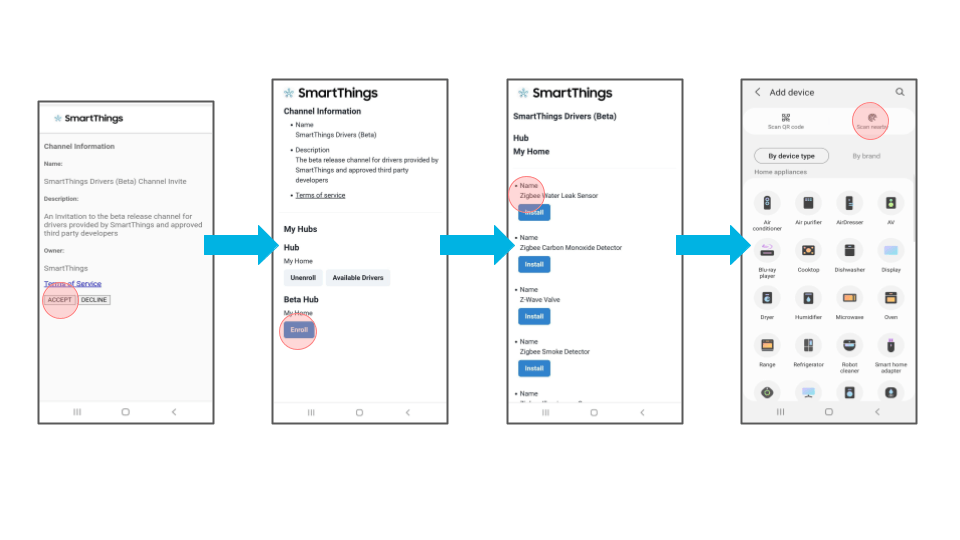
I wrote a blog post in the past about pairing XiaoMi sensors, I’ve perfected that procedure to make it easier to get those sensors into pairing mode. XiaoMi sensor’s LED will blink in the following 3 patterns:
A. No connectivity: 1 blink to confirm you pressed, then one blink
B. Connectivity/Pairing: 1 blink to confirm you pressed, then two blink
C. Pairing: 1 blink to confirm you pressed, then three blink
D. Reset: Press and hold for 5 seconds, then release, blinks multiple
Once the drivers are installed, use the SmartThings app to Add Device -> Scan Nearby. Ensure the LED will blink 2-3 times every button press, then press the button every 5 seconds until the device shows up in the app and it will be automatically added; then proceed with Edit and rename.
If the sensor drops out and needs to be re-add, simply put the sensor in pairing mode by press and hold for 5 seconds, then press the button once every few seconds to ensure each press will result in 2-3 blinks, repeat the above. It will show up with the edited name, no more deleting the sensor anymore.
WARNING: If there are any SmartApps using Groovy, they CANNOT work with devices on Edge drivers. Do not update the devices to Edge until the SmartApps are updated as well.
TL:DR of converting to Edge:
- Delete devices
- Delete Device Handlers
- Delete SmartApps
- Find the Edge driver developers invitation link on SmartThings Community (Search!) for the devices
- Install the Edge driver
- Add devices
I am surprised how easy the process is, but some of the devices like thermostat and smart lock are running off RBoys’s app and I have to wait for it to be Lua ready.
Source: https://community.smartthings.com/t/preview-smartthings-managed-edge-device-drivers/229847
