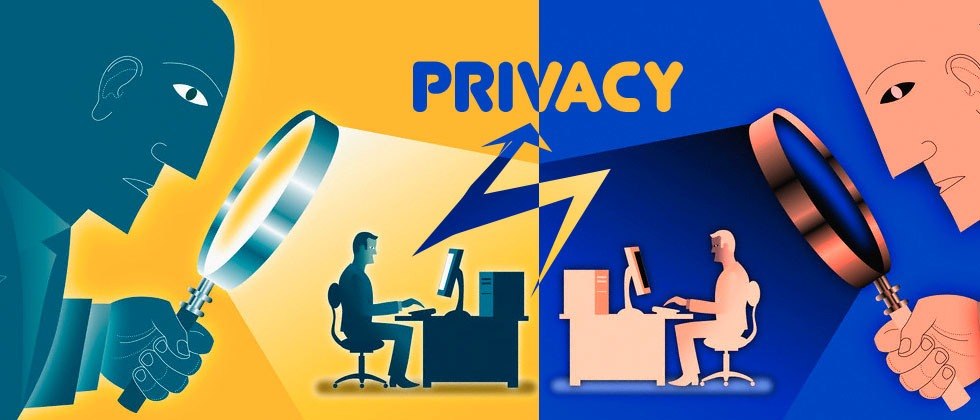In my line of work, I get asked a lot of privacy and security. In another words, how can one be better to protect him/herself on the internet? Companies are out there tracking, collecting, mining and likely selling information; how can normal every day individuals reduce the amount of data exposure?
I am not going to cover the specifics, because there are lots of guides and tutorials online. I am going to cover a few things that one can do with minimum efforts.
Use VPN as much as you can
Technology brings conveniences, but anything that goes online has the ability to track you in order to provide “personalized” service such as location data. Using a VPN will anonymize you along with other users and makes tracking your geographic location difficult. But running VPN will likely trigger more Captcha or additional security layers when logging into sites like email and banking. I have a few VPN services and Windscribe is one I will recommend. They are not the cheapest, but they are the one who I find the service consistent and easy to use. They also don’t do advertisement or pay anyone to promote their services, it’s all word of mouth.
Use Ad Blocker and setup a PiHole at home
Internet ads relies on cookies to track and fingerprint you, Amazon, Facebook and Google uses the ads to cross sell. When you search for items online, somehow you will see related ads wherever you go. By using an Ad Blocker extension for the browser, the ads/tracking cookies will be removed, this makes sites load faster and more secure. I used UBlock Origin and Nano Defender on Firefox and Chrome.
Pi-Hole is a free software/hardware that is setup as a DNS server at home. It filters and blocks known bad sites before it even reaches the internet. Pi-Hole is commonly setup on Raspberry devices as it is small and updated frequently. Pi-Hole is static, and it does not perform as good as Ad Blockers, but it doesn’t require processing power from the computer. It also protects all the devices on the network, for example, iPad and iPhone can now have ads blocked with Pi-Hole.
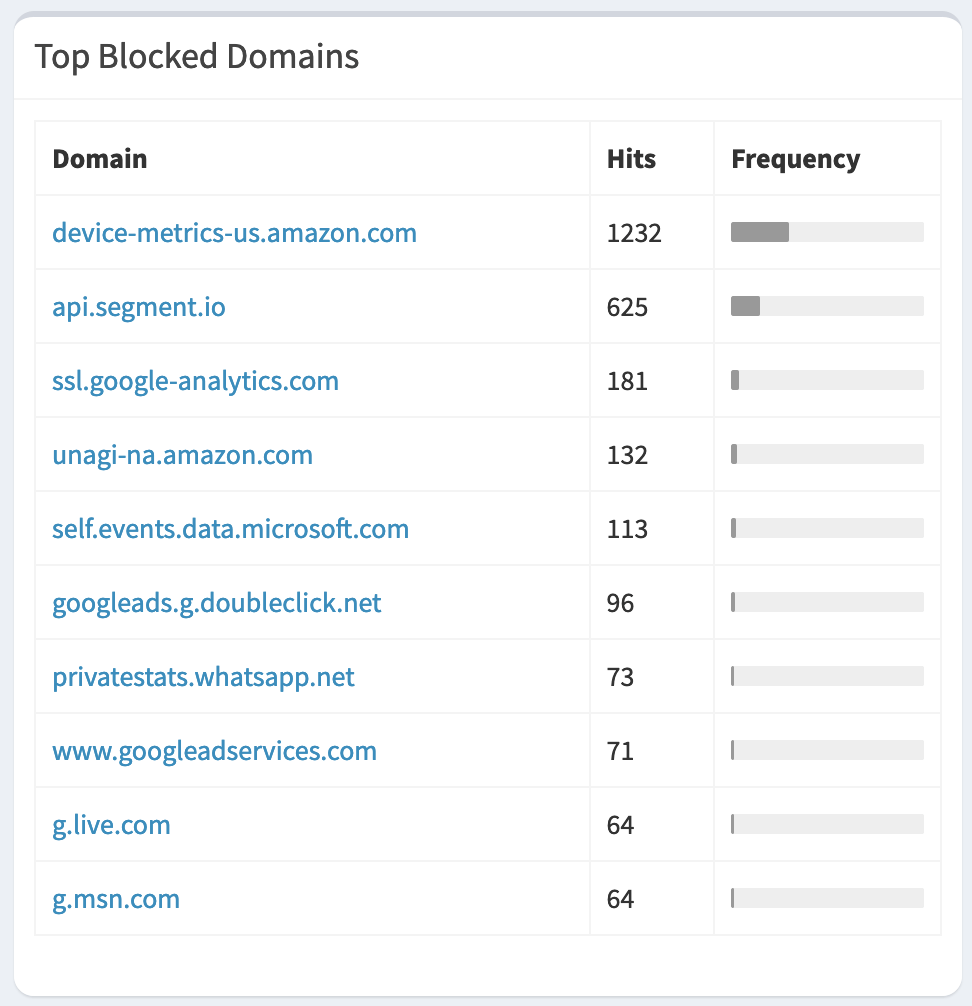
Pi-Hole at my home consistently blocking data collections from my Amazon Echo and Google Assistant and Microsoft collecting usage data. You will be amazed how much are being blocked.
Use a better DNS server
DNS servers from ISPs are generally not encrypted, any IP resolutions can be logged and tracked. Using VPN will bypass DNS servers but in cases where VPN is not feasible, using a different DNS will provide similar protections like Pi-Hole without hardware setup.
OpenDNS and NextDNS are well known DNS providers that will provide DoT or DoH encryption to mask the IPs being resolved. They are customizable to filter out specific type of traffic. Both are free to use for home and it’s a matter of setting up an account and changing the WAN DNS settings on your router. Using a public DNS servers often resulted in quicker internet response time.
Opt-Out and read EULA
Unfortunately people don’t read and habitually click on “I Agree”. With many popular services or free software, there are often options for “I Decline” or “Opt-Out” that is hidden along the dialog box. This takes practice but once you learned how to quickly skim through EULA, it’s easy to go to where to opt-out.
For example, Facebook has the ability to opt-out many things. Google can opt-out for analytics collections and so on. If there is an option for GDPR, use that option because it is a strict privacy protection for Europeans.
If you use Windows 10, download ShutUp. It will disable a lot of the background spying activity in Windows 10.
To summarize everything, I don’t think we can completely have internet privacy, just like we get spam and scam calls. Learning how the internet giants collect data and how we can reduce our exposure (check and decline permissions) is a skill we all can benefit from. By using some of the things I cover above, it will make things safer for everyone at home.