Developing…

Continuing on the many wireless standards being used in the smart home, it is part of my consideration that the system has to be sustainable, have large support base and “open”. Apple’s HomeKit would be the first one out due to the licensing model (anything that works with HomeKit must be certified). Wink has changed hands from Quirky to the new owner Will.I.AM, in fact is is the only hub that is available in Canada. I also checked with a few consumer forums, Wink seems to have issues keeping up with the increasing demand. Finally Samsung SmartThings seems to stick out with support of Zigbee and Z-Wave out of the box and a large community user base that make even Wifi devices work (ie. Foscam support and WeMo support).
Because I enjoy a DIY project, I have excluded commercial solutions such as Rogers Home Monitoring and Hive. These options are great for those who want the ease of setup because they work out of the box but the investment costs could sky rocket. I prefer a solution where I can expand as I go and have full control, Samsung SmartThings fits the bill because they even have a full IDE to create device handlers and apps.
The Samsung SmartThings hub is a simple device, it only has an ethernet port and power, everything is controlled through the iOS or Android app. There is a web interface to check logs and some advanced features (that will also break the device).
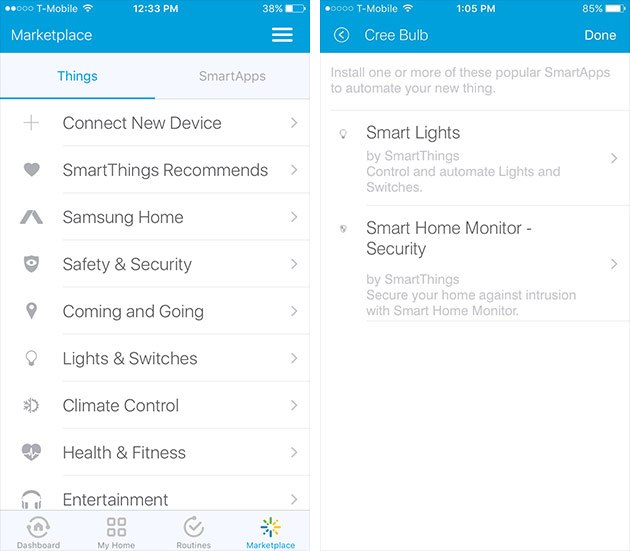
The setup is quite straight forward, each hub has a unique code that attaches to a Samsung account and that’s it. The home monitoring kit that I bought included the motion sensors and light bulbs. Those get detected immediately. It seems that if you buy the “things” from the SmartThings store, they work right out of the box.
I have picked up a few zigbee window/door sensors and a Yale deadbolt, all it needs is 2 extra steps – import the device handler codes into the SmartThings IDE on the web and search the device like normal. One of the beauty about the SmartThings is that if it talks Zigbee or Z-Wave, it can be discovered and added by importing/writing device handlers. In computer terms, I install a driver to have SmartThings detect the device.
Samsung also provides a developer’s portal to simplify the process for those who want to get involved.
